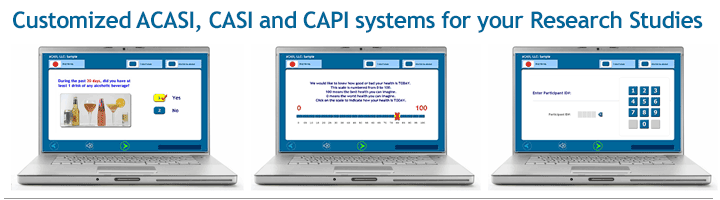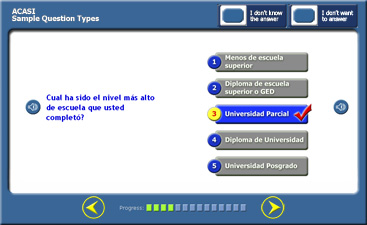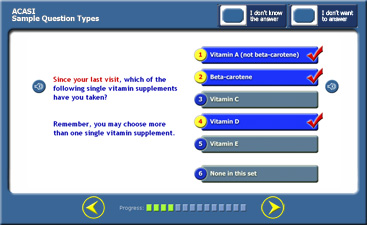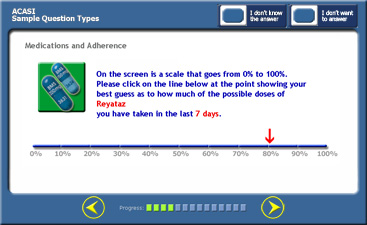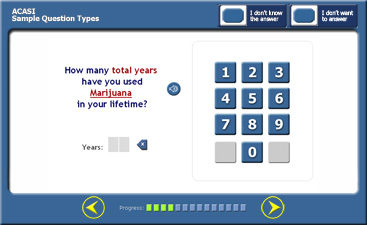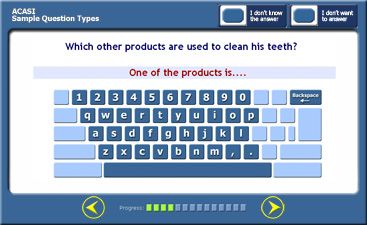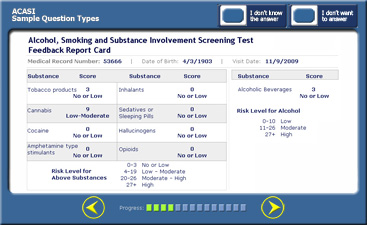We can create a variety of standard and customized question types.
Take a look below at some of our samples from actual research studies.
Brief descriptions are included with each example.
 |
Multiple Choice:
Yes/No, True/False, etc.
For this question type, the participant can only select one answer.
The participant may change the answer as many times as desired.
Pictures can also be incorporated. |
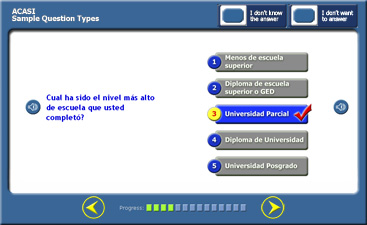 |
Multiple Choice Questions:
Select One
For this question type, the participant can only select one answer from a list of options.
The participant may change the answer as many times as desired. |
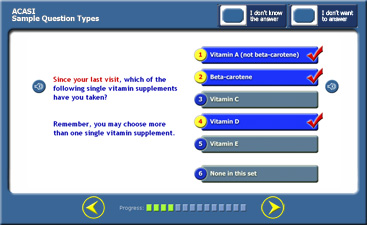
|
Multiple Choice Questions:
Select All That Apply
For this question type, the participant can select more than one answer from a list of options.
The participant may select as many additional answers as desired, and may change the answer(s) as many times as desired. |

|
Graphic Questions
This question used pictures of HIV medications.
This example was used as an interviewer-administered question where multiple medications could be selected and confirmed by the interviewer. |
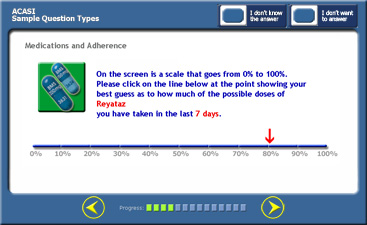 |
Scale Questions
For this question type, the participant clicks at a point on the scale causing a red arrow to appear.
The participant may change the answer as many times as desired. |
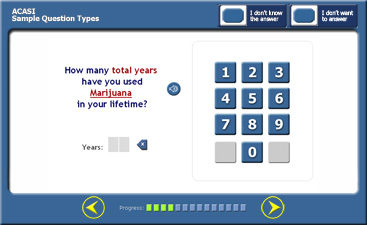 |
Keypad Questions
For this question type, an on-screen keypad can be used to enter a numeric value.
The participant may click on the 'X' button to erase the current value, and may change the answer(s) as many times as desired. Clicking on the forward arrow can validate the answer. If the answer is questionable or out of a defined range, a warning can appear. |
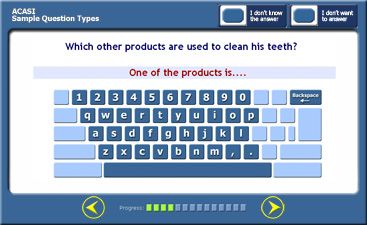 |
Text Entry Questions
The final section of the questionnaire may include some text entry screens based on the previous responses that the participant selected.
The Interviewer would read the question on the screen to the participant, and type in the response. |
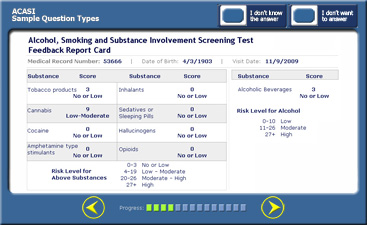 |
Reports
Immediate feedback can be provided to the participant and/or the interviewer in the form of an on-screen report.
An individual text file can also be created to store the report.
|